There are three types of exterior boundaries:
- Bounding box
-
A bounding box encloses a volume with planes that are parallel to the
global axes. You can create a bounding box to define the space in which
fluid flow around your model, as shown below.
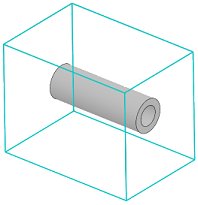
You can resize a bounding box by using its handles. The bounding box
should be large enough to capture changes to the fluid flow pattern but
not so large as to require excessive computational time. To simulate
fluid flow in an open environment (such as an open body of water or air
space), define a bounding box large enough that fluid flow interaction
with the faces of the bounding box does not rebound toward the flow
around the model.
If a face of the bounding box represents a solid boundary, you can enable
the creation of boundary layers on that face to provide more accurate
simulation results. For example, a bounding box face can represent the
road surface in an automotive simulation, the solid walls in a cooling
analysis of electronics, or the walls in a wind tunnel.
- Geometry
-
You can use the surfaces of a different part to define a boundary of your
fluid domain. You might want to use this type of exterior boundary if
you are modeling flow for a part that is enclosed within another
part.
- Planes
-
You can define a plane to specify a boundary of the fluid domain. In the
half cylindrical tube below, the rectangle with a dashed line represents
a bounding plane that bisects the tube lengthwise. The normal for the
plane points into the fluid region.
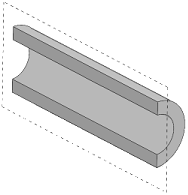
If you define a plane that represents a face of symmetry, you must define
a symmetry boundary as part of the simulation.