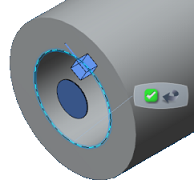Define a Fluid Domain Using Part Geometry Only
You can define a fluid domain whose boundaries are defined entirely by the structural parts in your simulation.
-
From the Setup section of the action bar, click Fluid Domain
 .
.
- Optional: Enter a descriptive Name.
-
Select the structural parts that either contain the fluid or are surrounded
by the fluid flow.
-
From the Parts section, click
 to add a part.
to add a part.
- Select the geometry supports in the model.
-
Click OK.
You can select an orphan mesh structure that is contained in the current finite element model (FEM) representation. The structural orphan mesh must be part of the same FEM representation as the hex-dominant mesh of the fluid domain. Mesh Groups cannot be used for the structural geometry.
-
From the Parts section, click
-
Optional: Select the surfaces that contain (or partially
contain) the fluid.
-
From the
Surface
Selections section, click
 to add a surface definition.
to add a surface definition.
- Select the surfaces you want to include in the definition.
- Specify Regions to narrow the extent of the selected surfaces to a fluid region.
- Click OK.
-
From the
Surface
Selections section, click
- Click OK.
 appears in the model to indicate the
location of the fluid.
appears in the model to indicate the
location of the fluid.