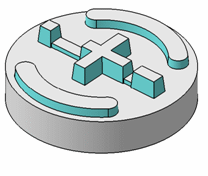About Automatic Drafts | |||||
|
| ||||
When using Automatic Draft, ensure the following:
- You cannot select a neutral element that is not intersecting the face you want to draft.
-
You should provide a parting element large enough to intersect the whole draft skin. Particularly, when material is added the parting element cannot be a set of faces from the body to draft because it is not large enough.
-
The parting element should also be a convex and finite skin. This skin should be orientable.
-
The parting element is mandatory if the remove material mode is chosen. It is often needed for add material mode it can however be omitted if all the faces from the input body that cross the parting are functional faces, like for example in this case (the functional faces are the pink faces):