About Lips | ||||
|
| |||
Control Tab
The lip feature has three profile control options. It gives you more flexibility when defining the geometry of the lip feature.
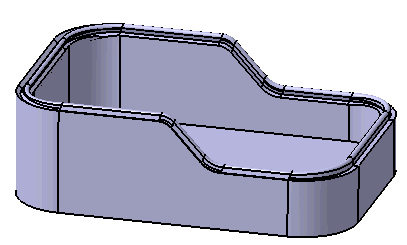
- Pulling direction: The orientation profile is as they are
being swept along the lip path. The profile angle is constant and
parallel to the pulling direction as the profile moves along the
path.
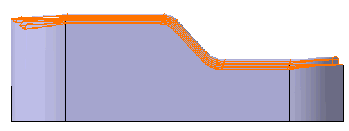
- Keep angle: The profile is swept keeping its angle with
the center curve constant.
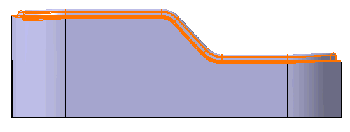
- Dividing element: The profile orientation is defined by
a reference surface and stays normal to the surface at each point
on the path.
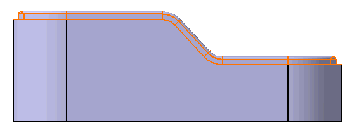
Open Paths
When creating a lip defined with an open path, you often extend the end curves of the path to get the correct geometry. This happens when the path is not planar, or the part geometry is not perpendicular to the end of the path. The Open Path Extension allows you to simply enter a value, and the system automatically adds an extension to the open end of the path.
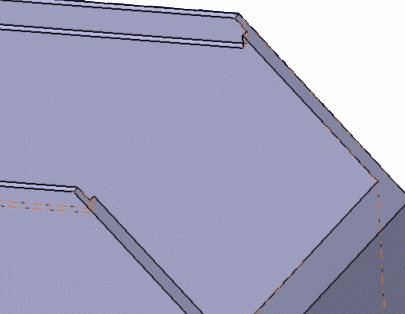
Inside/Outside Clearance on Simple Method
This method requires one additional parameter, Inside Angle or Outside Angle. It sweeps the automatically generated profiles along the internal path to guarantee the connectivity between faces A and B (see figure below).
The width is the thickness of the internal lip at the intersection with the parting element. This is guaranteed to be constant. For non planar parting elements the resulting width of the external lip may have slight variations.
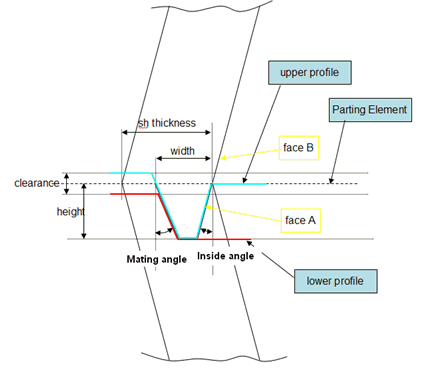
Protected Volume Options on Added features
When you create a lip feature on an added feature, only the upper side of the lip is generated and the lower side of the lip does not get generated. It is because the lip is not a protected feature, and the lip contribution that forms the cutaway from the lower lip is of type "core". Since the divide half type is "added", it has higher priority and fills up the space where the lower lip cutaway is supposed to be. To create a lip feature on an added volume, you must set the lip type to 'protected' by selecting Protected volume in the Lip dialog box, so the cutaway will have higher priority than the added volume.