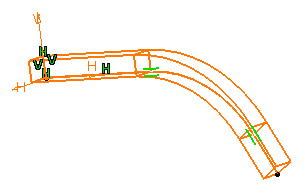Draft
This section describes the various options available in the Draft tab.
The Draft tab available in various feature dialog boxes provides the following options:
Draft behavior
The Draft behavior box lets you chose how you want to generate drafts:
- None: There is no draft.
- Intrinsic to feature: You can perform a
draft operation by defining the following:
- An angle value
- A neutral element
- Profile plane: The default neutral element defines a neutral curve on which the drafted face will lie.
- Plane/Surface: Selecting this activates the selection box. You can select the plane or surface of interest. Also, you can select a sketch, and a Generative Shape Design surface of the required extent is automatically built.
- Draft Properties: You can also select
Draft Properties.x which is set of draft
properties predefined in
Object Properties panel.
- A
neutral element
- Profile plane: The default neutral element defines a neutral curve on which the drafted face lies.
- Plane/Surface: If this is selected, the Selection box is active. You can select the plane or surface of interest.
- Use parting element: This option is available when Draft properties is selected. The neutral element is equivalent to the selected Draft Properties Parting element.
- Faces to draft: This controls which
faces are drafted. There are three options:
- All lateral faces
- Selected by pull direction: Automatically selects the faces to draft to be those that are parallel to the pull direction vector.
- Select profile curves: Specifies
which faces to draft by picking curves of the boundary
profile i.e. the defining profile curve for the
face. You need to select
Curves. There are two options
available:
- First limit
- Second limit.
- A
neutral element
Parting Element
When the Profile Plane or Plane/Surface are selected to define the neutral element, Parting=Neutral is active by default. Moreover, when Parting=Neutral is selected, Draft both sides is also selected. If Draft both sides is selected, the draft becomes symmetrical about the parting element.
Three options are available:
- Parting=Neutral: The plane or surface you selected as the neutral element is also used as the parting element.
- Draft both sides: The draft operation applies to both opposite directions from the parting element.
- Draft fillets: The fillets are applied
before the draft is created. Sometimes small edges that do not lie on the
parting surface might be created. With this option, the fillets have variable
fillet radius instead of the constant fillet radius and it prevents to generate
the extra edges.
Important: This option is also available in the Fillet tab. It operates simultaneously in both Draft and Fillet tabs.