-
From the
Transform section of the
action bar,
click
Axis to Axis
 . .
-
In the
Features to transform box of the
Axis to Axis.x dialog box, select the feature(s)
to be transposed
-
In the
Reference box, right-click and select
Insert Wireframe > Create Axis System.
The
Axis System Definition dialog box appears.
-
In the
Origin box, select an origin.
-
In the respective boxes, specify the axes.
-
Click
OK in
Axis System Definition dialog box for
reference.
-
In the
Target box, right-click and select
Insert Wireframe > Create Axis System and
follow step 4 to 6 to create a target axis system.
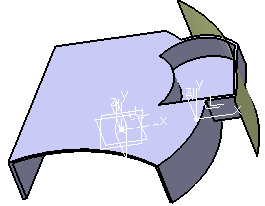
|