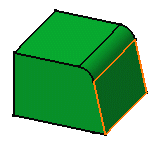About Drafts from Reflect Lines | ||||
|
| |||
Limiting Elements
The Limiting Element(s) option limits the face to be drafted by selecting one or more faces or planes that intersect it completely. To know how to use this option, see Creating Basic Draft Features.
Contextual commands creating the limiting elements you need are available from the Limiting Element(s) box.
Filleted Edges
You can draft the faces after filleting the edges using Draft Reflect Line.
The app detects the reflect line on the selected
fillet.
The face is drafted.