- To recognize the brown and the red volumes, from the Recognize section of the action bar, click
Manual Feature Recognition
 . .
The Feature Recognition dialog box that appears displays
a list of features you can recognize.
- Select the Boolean option.
-
First, we recommend to select the Chain up to faces box.
- Select the face as shown.
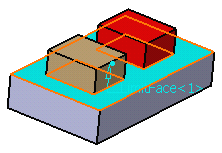
The face turns blue indicating that this is the face
to be kept.
- As the brown and red volumes are two disjoint sets of
faces, you need to recognize both volumes successively. So, to recognize
the brown volume, click the Selected Objects box and
select its upper face. 5 faces are now selected as well as displayed
in the Selected Objects box.
- Click OK to confirm.
Add.1 has been added to the tree.
Textual indications designating the selected faces appear
in the geometry to help identify the selection.
- To recognize the red volume, click Manual Feature Recognition
 . .
- Select Boolean again, then select the upper face.
-
Select the Chain up to faces box and select the face
parallel to the face previously selected. The face turns blue indicating that
this is the face to be kept. 5 faces are included in the selection as indicated
in the Selected Objects box.
- Click OK to confirm.Add.2 has been created and added to the tree.
|