What Kind of Features are Used?
The input data for Functional Shape Design are an existing styling surface and a flag that sets either positive or negative sides (Push & Pull).
The goal is to create functions that will push, pull and cut basic shape to fulfil functional specifications.
The default available categories are:
- Cut
- Protected zone
- Contact
- Stiffener.
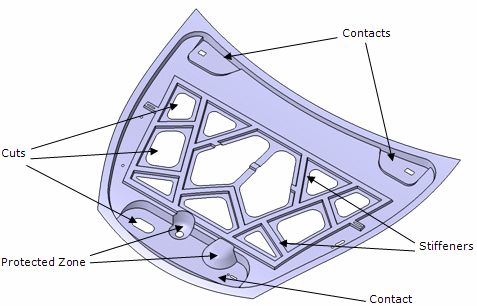
Default priorities exist between these features. The higher priority is given to the cut, then the protected zone, the contact and at last the stiffener. This means that, if there is overlapping, a cut trims any other feature, a protected zone trims a contact or a stiffener and a contact trims a stiffener.
| Tip: The creation order has no importance. |
However, for design purpose, it may be useful that the priority of a feature be always higher than the priority of any other feature, including existing features and features to be created. Therefore you can define features with back and front priorities: a "back" feature will always have a low priority whereas a "front" feature will always have a high priority.