Preview Options
The preview options available are:
- K-Vector: previews K vector.

- Technological: previews the technological attributes of the
selected reference.

- Axis: previews the axis.

- Reference: previews the reference.
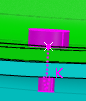
- Thickness: previews the thickness computed at the current
location for current stacking. Available for flexible fasteners only.

 :
selects all the other fasteners belonging to the same stacking.
:
selects all the other fasteners belonging to the same stacking. : deletes the preview of fasteners
: deletes the preview of fasteners :
inverts the normal for the selected fastener
:
inverts the normal for the selected fastener : selects the surface manually for the selected fastener
: selects the surface manually for the selected fastener :
displays the coordinates of the current selected fastener. To exit the dialog box, click
the empty space in the
:
displays the coordinates of the current selected fastener. To exit the dialog box, click
the empty space in the 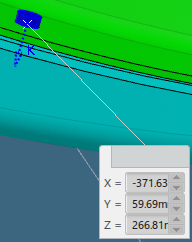
 :
displays the K vector values of the current selected fastener.
:
displays the K vector values of the current selected fastener. 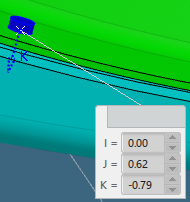
 :
selects the I axis of the previewed selected fasteners. You can select a line or specify
a direction by entering its coordinates.
:
selects the I axis of the previewed selected fasteners. You can select a line or specify
a direction by entering its coordinates.