Match Surface Dialog Box | |
| |
Type
- Analytic
- Available only when the selected (Target) curve is an isoparametric curve. The match is computed based on a mathematical formula leading to an exact location of each of the selected curve control points. Furthermore, if both selected curves present the same number of control points, the deviation is null.
- Approximated
- Regardless of the type of the selected surface edges, the match is based on the discretization of the selected elements, and is approximated accordingly.
- Auto
- The system optimizes the computation mode, trying first to create the match surface in the Analytic mode, then, if impossible, in the Approximated mode.
Information
- Number of patches
- Displays the number of patches making up the surface.
- Type
- Displays the matching type used. This is especially useful when working in the Auto mode.
- Order
- Displays the order of the surface to be matched.
- Delta
- Displays the delta from the initial surface.
Options
- Project end points
- Creates a linear projection of
the smaller edge, when selected first, onto the smaller surface as
shown below.

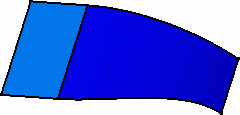
- Project boundary
- Projects directly the first selected boundary onto the second surface, by selection of the
surface only. You do not need to select a boundary on the target surface.
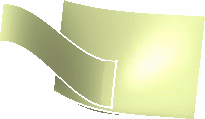
- Move on main axis
- Constrains the matched surface so that its control points can only be moved along the Robot main axis.
- Diffusion
- Propagates evenly any modification performed using the control points.
Display
Click More to show this area.
In the Display area you can select which information is displayed on the geometry:
- Quick connect checker
- Conducts a quick connect checker. Depending on the type of continuity connection, three values
can be displayed:
- Distance (mm): maximum distance between the two elements.
- Angle (degrees): angle between the tangents to the surfaces.
- Curvature (%): ratio between both surface curvatures.
- Control Points
- Displays the control points and mesh lines on the initial surface, allowing you to modify them.