- Select a curve.
-
Select the projection orientation.
-
Ctrl+ select the surface or set of surfaces onto which
you want to project the curve.
- Projection according to the Robot orientation.
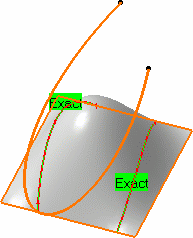
- Projection normal to the surface.
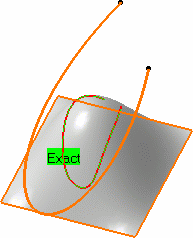
-
Click OK to create the projected curve.
|