-
In the App Options panel, click
Continuity

Continuity type indicators indicating the continuity type are displayed wherever available.
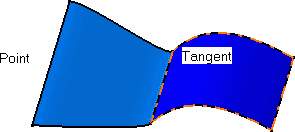
-
To change a continuity constraint do one of the following:
In some cases the chosen type of continuity is not compatible
with the geometry or the modification. In this case, a warning is displayed
directly onto the geometry at the location where the inconsistency arises. You
can then change the continuity, or modify the geometry itself. A forbidden sign
 may be displayed and the system will prevent you from
modifying the element in a specific direction if it is geometrically incorrect. may be displayed and the system will prevent you from
modifying the element in a specific direction if it is geometrically incorrect.
|