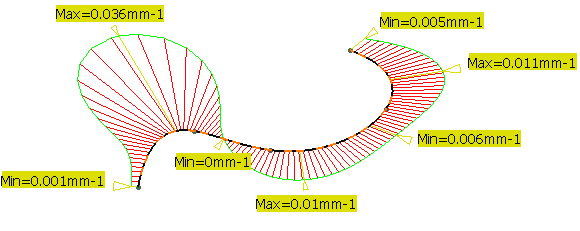
You
must activate the temporary analysis mode before running any analysis. Otherwise, a
persistent FreeStyle analysis is performed. The Temporary Analysis node is displayed in
the
tree and the associated analysis (here Curvature Analysis.1) appears below. The analysis is
not persistent. Thus when you click OK in the 3D curve dialog box to create the curve, the
Temporary Analysis node disappears from the
tree.
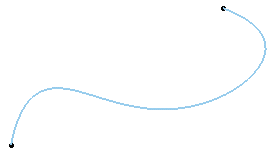
- You can perform several analyses while in the Temporary Analysis command all of
them appear in the tree under the Free Form Analysis node.
- While in the Fill, Net or
Sweep command, you can perform a Connect
Checker or Distance Analysis: the surface to be
analyzed is automatically selected, as well as all surfaces that share at least one
border with it. Once you exit the creation command, the analysis disappears.