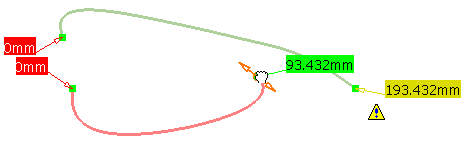Extending Curves Using Handles
You can extend a curve by dragging a handle.
- Select the curve(s) to be extended.
-
From the Edition
section of the action bar click Extend
 .
.
-
Use the handles to extend the curve on both sides.
- Keep segmentation selected: Use the handle to
define the curve extension. If the value is positive, the last segment
(defined by the arc limits) is lengthened. The distance tag displays the
absolute curve distance from the extremity of the original curve.

- Keep segmentation cleared: The curve is
extended taking the curvature continuity of the last segment into
account. This means that only this last segment can be extended.
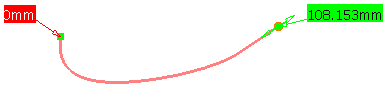
- Keep segmentation selected: Use the handle to
define the curve extension. If the value is positive, the last segment
(defined by the arc limits) is lengthened. The distance tag displays the
absolute curve distance from the extremity of the original curve.
- Click OK.