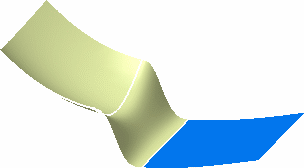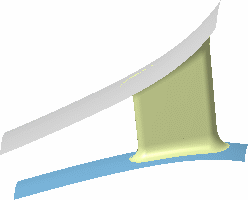Deform without Guides
-
From the Edition section of the action bar, click Global Deformation
 .
.
- Select multiple surfaces to be deformed.
- Click
Intermediate surface use
 .An intermediate surface representing the bounding box is displayed.
.An intermediate surface representing the bounding box is displayed.
- Click Run.
-
Deform the intermediate surface by modifying the control points using the
handles.
All surfaces are automatically and dynamically deformed according to the intermediate surface deformation.
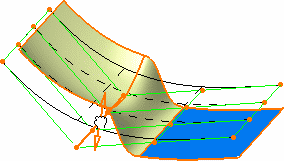
- Click OK in the Control Points dialog box.