-
In the Tools Palette, you have below choices.
- 2D Coordinates
 lets you
create 2D (x, y) coordinate dimensions in the active view axis system. lets you
create 2D (x, y) coordinate dimensions in the active view axis system.
- 3D Coordinates
 lets you
create 3D (x, y, z) coordinate dimensions in the part/product axis system. lets you
create 3D (x, y, z) coordinate dimensions in the part/product axis system.
-
Select the required point.
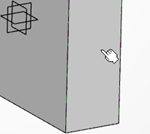
The dimension is created.
2D Coordinates
|
3D Coordinates
|
|