You can select diameter or square as a datum target area. Specify below
details:
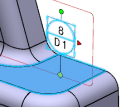
You can use below handles to move and rotate
the datum target:
- Move datum:

- Rotate annotation:

You can add new 3D leaders in the 3D area or switch current 2D leaders to 3D to position the leader outside the
annotation plane.