-
Select the required context.
You can select partial surfaces, datum targets, datum reference frames, and geometrical
tolerances (position, angularity, surface profile, and line profile).
-
Select the required dimensions.
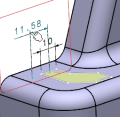
The dimensions are converted into basic dimensions. 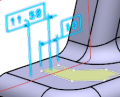
-
In the Framed (Basic) Dimensions Management dialog box,
click Start creation mode and select the required context
to create the framed basic dimensions.
-
Click in the 3D area to validate the dimensions and End creation mode to
end the creation process.
|