Managing Geometry in User Surface Annotation | ||||||
|
| |||||
-
Right-click an annotation assigned to a 3D shape representation and
select
Associated
Geometry > Geometry Connection
Management.
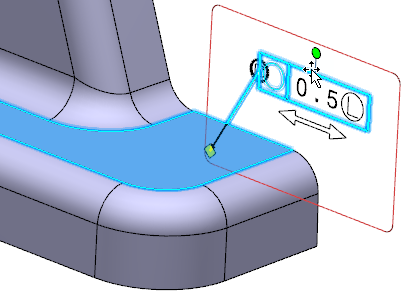
The Connection Management dialog box appears. This dialog box lets you connect geometrical components to an annotation. It provides a graphical representation of the geometrical links involved, the list of the affected annotations, and options to determine the scope of the connection and verify it is consistent with the validity rules.Note: In Graph of Geometrical Links, the feature linked to the selected annotation is displayed. If the linked feature is in Hide state, the last child feature in the tree in Show state and of the highest priority level is displayed. - Under Scope, select Unique.
-
Right-click User Surface.x under the Graph of
Geometrical Links and select Add
Geometry.
You can also select Add Multiple Geometries to add several geometries at a time. In the case of adding multiple geometries, a tools palette appears providing selection propagation options using which you can select similar instances in one click.
A new geometric component is added to the user surface User Surface.x feature.
- Select the new geometrical element to be linked to the annotations and click under Graph of Geometrical Links.
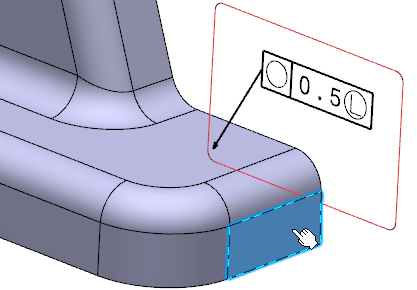
- Click Check Validity to verify the new geometry component is consistent with the selected annotation.
-
Click
OK.
The two geometric components are linked to the annotation.
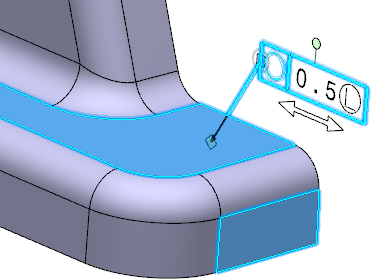
-
Right-click the annotation again, and select Associated
Geometry > Geometry Connection
Management.
-
Right-click
Geometric Component.x and
select
Delete.
Ctrl + or Shift + select the required nodes of geometries or components to delete them.
-
Click
Check Validity.
The updated structure appears in the Connection Management dialog box.