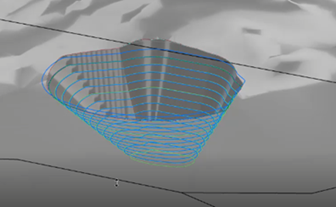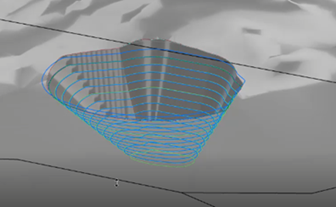- Specify the working context by double-clicking the 3d shape under the surface mine in the tree.
The UI-activated object (3d shape) appears highlighted in blue. You can now work in the context of the 3d shape.
-
From the Surface Mine section of the action bar,
click Pit Phase Surface With Terrain.
-
In the tree or in the work area,
select the pit phase.
-
On the context toolbar, click Pit Phase Surface with Terrain
 .
.
-
In the tree or in the work area,
select a terrain.
The terrain is trimmed and connects with the pit phase surface
that is created.