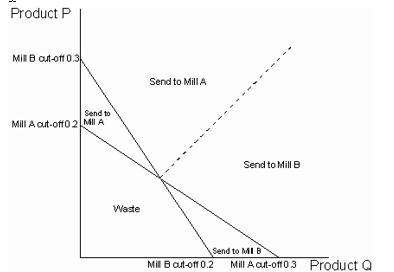When you create a pit case scenario, you specify the financial parameters that are relevant
to the processing of the commodity or commodities. These can include mining and processing
operating costs and revenue drivers such as the recovery percentage or the commodity
price.
You can choose from two block valuation modes: a simple valuation mode or a complex
valuation mode. Options for the block valuation mode are available in the Create
Scenario dialog box.

 By default, the simple valuation mode is enabled.
By default, the simple valuation mode is enabled.
Block Value Calculation in Complex Valuation Mode
In the Scenario dialog box, you can use the toggle key to turn
Simple Valuation Method on or off. If you switch
Simple Valuation Method off, the multiprocessing mode is enabled
automatically. The block value is calculated using the commodities and processing methods
you specified with a more sophisticated algorithm.
This illustration describes how the block value is calculated when the multiprocessing
mode is enables; that is the Simple Valuation Method is switched
off for the scenario.

The table
below summarizes the input parameters and variables that are calculated when the complex
valuation mode is enabled ( Simple Valuation Method is turned off)
.
| Parameters |
Description |
MCostPerMass |
The mining cost per mass of extracted material |
PCostPerMass |
The mining cost per mass of materials |
PriceOfCommodity |
The price of a commodity |
RecoveryFraction |
The recovery faction for processing a commodity/product |
GradeOfCommodity |
The grade of a commodity |
PCostByCommodityUnit |
The extra cost per input unit of this commodity, when processing this rock
type using this method |
BlockMass |
The mass of the block |
CommodityInputMass |
The mass of a commodity input to a processing method, calculated by
BlockMass * GradeOfCommodity |
| Calculated variables |
Description |
BlockMCost |
Total cost of mining the block |
BlockMCost |
Total cost of processing the block |
BlockVal |
The net profit of the block |
BlockVal |
The revenue received from the block without subtracting any cost |
Case 1 Mill A Only
If we draw a line on the plane for all grade combinations that divides these between
profitable to be sent to Mill A from those that are not:

Case 2 Mill A and B Combined
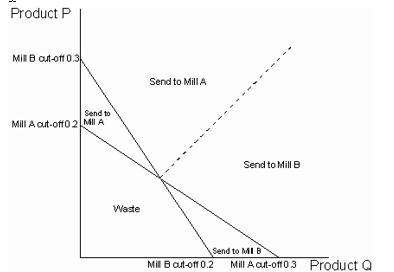
In this case, we cannot use cut-offs to select material for each mill so as to give the
highest cash flow in all cases. The only option is to adopt a grade control system, which
is based on cash flows.
Although this is an artificial case, real cases can present as complex conditions,
especially when deleterious elements are involved.
Minimum and Maximum Acceptance Grade
The minimum and maximum acceptance grade controls the entry condition of the processing
materials.
When handling multiple commodities, if any commodity grades exceed the range of an entry
condition, then the block is rejected from processing— even when another commodity
satisfies the grade range.
This effect varies from the method that merges multiple commodities to equivalent
commodities.
In the Complex Valuation Mode, you cannot manually change the
cutoff grade to enforce the ore selection rule.
However, you can use the minimum acceptance grade, but the effect produced is different.
For example if the minimum grade is raised to higher than the marginal cut-off grade, then
the materials above the marginal cutoff and below minimum grade are not processed.
If the minimum grade is below the marginal cutoff, it does not enforce the low-grade
materials processing below the marginal cutoff, it does not impact the ore selection.
Options to Specify Economic Parameters
To specify economic parameters for calculating the block value during the pit
optimization, you can choose from the following valuation options:
- User-Defined block value. This option provides a standard
function to valuate materials in blocks. you enter financial data (price, cost) and
Pit Optimization
- Value Attribute block value. It is already precalculated and
exists in the block model. All you need to do is select the value attribute. For more
information, see Defining an Economic Scenario.
Options for the Ore Selection Methods
The block that is selected for processing within a pit case scenario is defined as ore.
The criteria that is used for defining the material destination is controlled by the
Ore Selection Method option. You can determine the ore selection
method from the following options:
-
Cash Flow that identifies the ore by the profit of the block
calculated according to financial parameters. The block value is calculated
implicitly. No additional parameters are required for this option.
-
Cutoff Grade that identifies the ore by a user-defined cutoff
grade. This overrides the implicit ore selection criteria.