Configuring a Single Pit | |||||||
|
| ||||||
- Click Single Pit.
-
Click Apply
Geometrical
Constraints. Enter the required Minimum Mining Width
and Pit Wall Smoothness Length.
Parameter Description Minimum Mining Width The Minimum Mining Width is the minimum width allowed for benches and pit bottoms. The figure entered is a length. It is automatically converted with the smoothing length to the number of blocks.
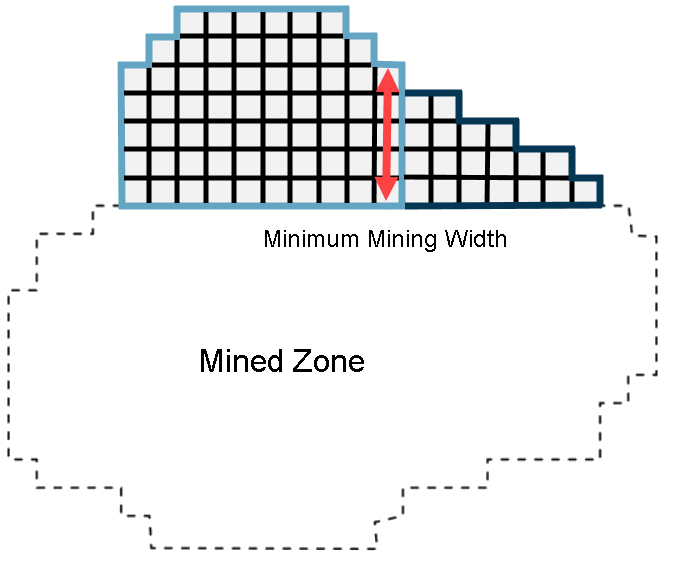
Bench Tapering Length The Bench Tapering Length is the width of a bench diminishing to the edge of the mined area or earlier phases.
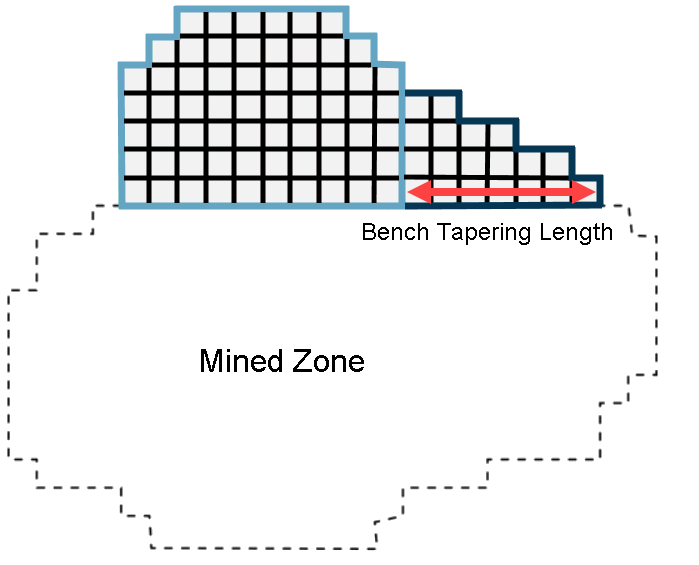
- In the Pit Scale Control section, enter the required Revenue Factor. The Revenue Factor is used to scale the base prices up and down. For more information, see Understanding Revenue Factors.
A single pit has been configured in Pit Optimization.