-
Select the elements to be analyzed.
-
Specify the threshold angle.
-
Define the printing direction:
| Option | Description |
|---|
 User
User |
Lets you position and manipulate the Robot on the structure. You can click Reverse
direction
 to
reverse the direction of the Robot. to
reverse the direction of the Robot. |
 Feature
Feature |
Lets you select a feature as the direction. |
- The yellow color shows the
threshold angle that requires the use of supports.
- The green color shows the
surfaces that are contained within the tolerance area.
- The red color shows the
surfaces that are perpendicular to the printing direction.
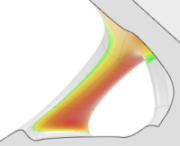
|