About Topology Optimization | ||||
|
| |||
When you start the optimization process, you select the regions to optimize, define the
prescribed conditions, and configure the targets and constraints governing the optimization.
The topology optimization effectively removes material from the model in an attempt to reach
the targets of the optimization. 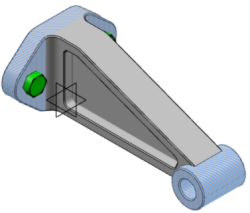
In this example, the mounting bracket on the left and the cylindrical region on the right are excluded from the optimization to maintain the functional integrity of the fixture. The mounting bracket is bolted to the ground, and a bearing load is applied to the cylindrical region.
Here is the model after topology optimization has been applied: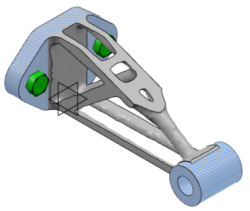
The target of the optimization maximized the stiffness of the structure while reducing the mass by 36%. In addition, a shape control prevented the optimization from generating regions that were too slim and could experience buckling failure.
After running a topology optimization, you can use the Functional Generative Design shape tools to smooth and blend the rough surfaces that were generated, as shown below: