-
From the Shape Reconstruction section of the action bar, click Milling Directions
 . .
- Optional:
In the Milling Directions dialog box, clear a direction that is
not required.
Selecting a direction highlights the faces used to compute it. If a direction is not
selected by default, it means that all the faces it computes are already generated by the
previous directions. The Design space direction check box lets you
select or clear all directions at once.
-
Click OK.
In the tree, directions are created under the
Extrusion_Directions node. 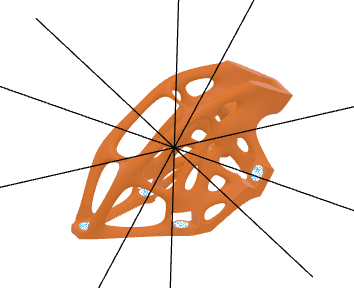
|