- From the Sketch section of the action bar, click Keyhole Profile
 . .
Tools Palette displays boxes for defining the keyhole profile. -
Specify the coordinates for the stating point in Tools
Palette and press
Enter.
-
Specify the coordinates for the small radius center point and press
Enter.
- Click to define the small radius.
- Click to define the large radius.
The keyhole is created. 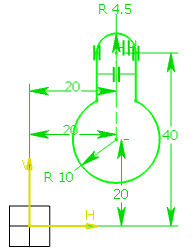 Note:
you can create this keyhole
profile manually by activating SmartPick and clicking
as you get the required option.
|