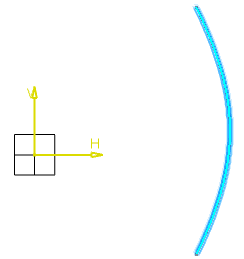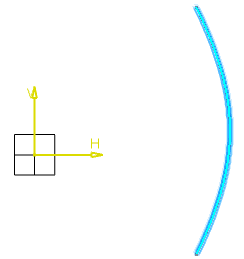-
From the Sketch section of the action bar,
click
Hyperbola by Focus
 .
.
-
Click the location of the focus in the work area to define the focus point.
The focus is symbolized by a cross (

).

-
Click in the work area to define the center (asymptote intersection) point.
The center is not associative to the hyperbola.
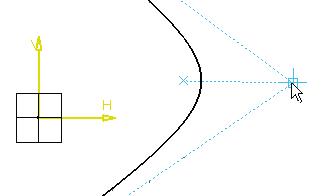
-
Click in the work area to define the apex point.
-
Click two points that correspond to the end points of the hyperbola.
-
Click a point to define one end point of the hyperbola.
-
Click another point to define other end point of the hyperbola.
The hyperbola is created as shown below.