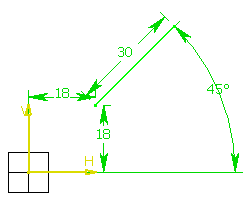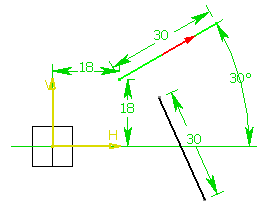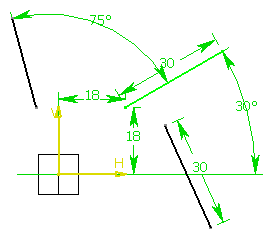Create a Line
You can create line.
-
From the Sketch section of the action bar,
click
Line
 .
Tools Palette now displays parameters for defining the line.
.
Tools Palette now displays parameters for defining the line. - In the Tools Palette, enter the start point coordinates (H and V) and press Enter.
-
In the Tools Palette, type the end-point coordinates
(L and A) and press
Enter.
The line is created.
The constraints are similarly assigned to this line if you have previously selected the Create Detected Constraints
 and the Show Constraints
and the Show Constraints
 commands from the action bar. Note: There are no dimensional constraints created in 2D Layout for 3D Design and Drafting. To show dimensions in these apps, you can create 2D dimensions from the Annotation section of the action bar.
commands from the action bar. Note: There are no dimensional constraints created in 2D Layout for 3D Design and Drafting. To show dimensions in these apps, you can create 2D dimensions from the Annotation section of the action bar.