- From the Sketch section of the action bar, click Profile
 . .
-
Locate the first point of the profile.
-
Click in the work area where you want the profile end point.
The profile is created. 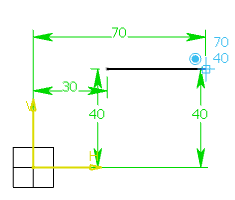 In
Tools Palette, three profile creation options are
available. Keep the default option: Line
 . .
-
In Tools Palette, select the Tangent
Arc
 . .
Note:
You can also select Three Point
Arc.
A rubber banding arc follows the pointer, showing the tangent arc to be
created.
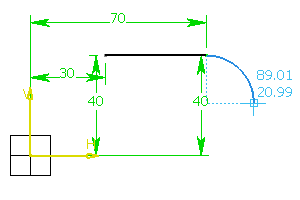
- Click where you want to create the arc end point.
The default mode is back to Line
 in Tools Palette.
in Tools Palette. - Draw more lines and arc as required and close the profile.
The profile is created. 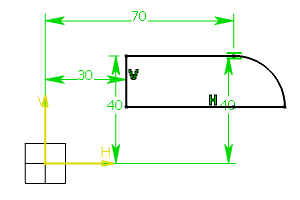
|