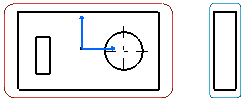Modify View Links and Resolve Broken Links
You can modify the list of pointed elements for a view and resolve broken links.
-
Create a front view of the 3D representation.

- Right-click the view and select Front view object > Modify Links.
-
In the 3D area, press Ctrl and select several
3D elements.
Back in the drawing, the 3D elements are listed in the Link Modification dialog box.
- Click Add all, and select the Preview check box to see what the 3D representation looks like according to your selection.
-
Click OK, and then click Update
 .
.
The selected elements are displayed in the front view.
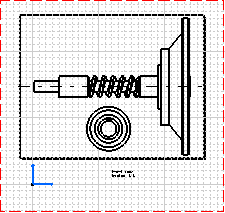
-
Right-click and select Front view object > Modify Links.
The Link Modification dialog box is displayed with links related to the parts.
-
Select an element and click Remove, and select the Preview check-box to view your 3D representation.
The preview is updated.
-
Click OK, and then click Update
 .
.
The front view is updated.
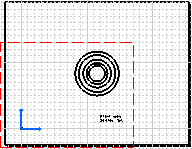
Important: If you remove all the pointed elements, you are back to step 2. You can start selecting links again. -
In the 3D representation, press Ctrl and select
an element.
Back in the drawing, this element has been added in the Link Modification dialog box.
-
Click OK, and then click Update
 .
.
-
In the 3D representation, delete this element.
A Broken link symbol is displayed in the drawing tree.
Note: In this case, the view becomes unreferenced and cannot be updated unless the broken links are resolved. -
Right-click the view and select Front view object >
Modify Links.
A message is displayed, advising you to remove broken links.
-
Click OK to continue.
The Link Modification dialog box is displayed with the broken link highlighted so that you can remove it.
- Click Remove, and then click OK.
-
Click Update
 .
.
The drawing is updated accordingly.
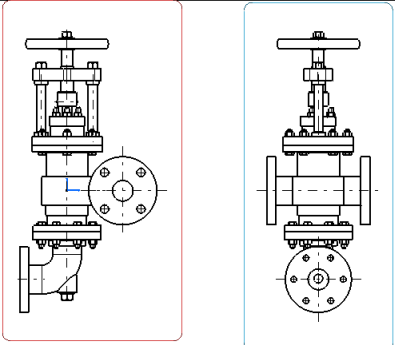
 .
.