About 2D Component Modification Options | ||||
|
| |||
The Tools Palette appears when you instantiate a 2D component. 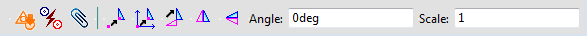
It lets you modify
the origin, position and orientation of the 2D component instance. It
displays the following commands:
![]() Link with detail: instantiate a 2D component. The component instance is linked with its reference in a detail sheet.
Link with detail: instantiate a 2D component. The component instance is linked with its reference in a detail sheet.
![]() By default, this icon is activated.
By default, this icon is activated.
![]() Explode:
instantiate and explode a 2D component. The component instance
is not linked to its reference, so behaves as an independent geometry
and annotation.
Explode:
instantiate and explode a 2D component. The component instance
is not linked to its reference, so behaves as an independent geometry
and annotation.
![]() Fixed
together: instantiate and explode a 2D component, and
apply a fixed together constraint to the geometry elements.
The fix together constraint is not applied to annotations, dimensions
or dress-up elements.
Fixed
together: instantiate and explode a 2D component, and
apply a fixed together constraint to the geometry elements.
The fix together constraint is not applied to annotations, dimensions
or dress-up elements.
![]() Change
component origin: define another origin in the view.
Change
component origin: define another origin in the view.
![]() Change
component position: define another position in the view.
Change
component position: define another position in the view.
![]() Change
component angle: define the angle in the view.
Change
component angle: define the angle in the view.
![]() Flip
component horizontally: rotate the 2D component instance horizontally.
Flip
component horizontally: rotate the 2D component instance horizontally.
![]() Flip
component vertically: rotate the 2D component
instance vertically.
Flip
component vertically: rotate the 2D component
instance vertically.
Angle: define a value for the angle.
Scale: define a value for the scale.