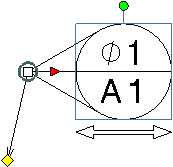Datum Target Creation Dialog Box
This sub-topic provides more information about the datum target creation dialog box.
During datum target creation, if the Use style values to create new objects check box is selected in > Drafting > Administration tab, under Style, then boxes in this dialog box are initialized as follows:
- Area Size: Initially this box is empty.
- Area Shape icon box: It initializes depending upon the values specified in the > Drafting > [StandardName] > Styles > Datum Target > Size Specifier parameter.
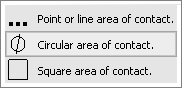
Note that, if the Use style values to create new objects check box is not selected, then the Area Shape icon box and the Area Size Editor box are initialized with the values of the last datum target created. - Associated Datum: It initializes to A1.
All the existing datum features of a drawing are parsed to retrieve the highest letter of all the letters used. For example, if a drawing contains datum features such as, A, B, D, then the letter D is selected.
Then all the datum targets are parsed to check if there are datum targets which already use this letter. If it is not the case, then the Associated Datum is initialized with the selected letter and the number 1. Otherwise, it is initialized with the selected letter and the maximum number is incremented by 1.
So in this case, if the drawing contains datum targets with associated datum text A1 and B1, the associated datum is initialized to D1.
If it contains A1, B1, D1 and D3, the associated datum is initialized to D4.
| Tip:
You can click Reset |