- From the View Layout section of the action bar, click Offset Section View
 to create a section view of the front view so as to display the fillet
angle.
to create a section view of the front view so as to display the fillet
angle.
- In the newly created section view, click Radius Dimensions
 and select the fillet to dimension.
and select the fillet to dimension.
- Right-click the fillet and select Fillet Radius to create a dimension on the fillet radius.
- Click in the sheet to create the fillet radius
dimension.
The dimension is created and its color changes, indicating
it is a true dimension.
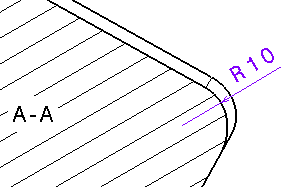
Notes:
-
Variable fillet radius can be dimensioned but in
that case, their value corresponds to a minimal value.
-
Fillet radius dimensions are not supported in Visualization
mode.
-
Dimension generation does not support fillet radius
dimensions.
|