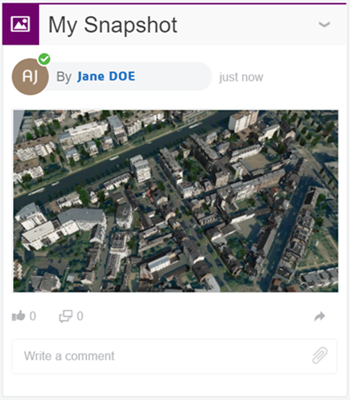Share Your Experience Through the Dashboard
You can store your experience for later use. Once saved in your dashboard, the experience can also be shared with other users.
- Save your experience.
- Optional:
From the top bar, select
 > Share Dashboard.
This lets you share a dashboard with users belonging to the same platform, by email, or by generating a link that you can share with anyone.
> Share Dashboard.
This lets you share a dashboard with users belonging to the same platform, by email, or by generating a link that you can share with anyone. - Optional:
Select either:
- Share a copy of this dashboard by email with the following users to share it with a limited number of members. You can find a member by typing his name.
- Share a copy of this dashboard by link with anyone to generate a public link. You can share this link using any collaborative tool like an email client.
- Manage members of this dashboard to add, remove or update the members of the dashboard.
- Optional:
Click
Share.
If you have selected one of the first two choices, an email with a personal link is sent to the selected members or a public link is generated. If you have selected the third choice, the Manage Dashboards dialog box lets you manage the members of the current dashboard.
Whatever your choice, the shared copy has a link to the 3DSpace document containing the shared experience. This means that changes made afterwards to the experience in the same document (that is, through Save City Experience
 ) will be available to all users having access to the
dashboard or to a shared copy.
) will be available to all users having access to the
dashboard or to a shared copy.
Tip: To freeze the sharing of the experience in its current state, choose one the following methods: - Share a copy, then run
Save City Experience As...
 in the original document. The original document will then
point to a new one saved from the current state.
in the original document. The original document will then
point to a new one saved from the current state.
- Load the same experience in a new widget instance (so that only the Save City Experience As... command is available for saving).
- Set the document's lifecycle state to Released. This means that a new revision will have to be created to save new changes.
- Share a copy, then run
Save City Experience As...