Managing Visibility | ||
| ||
-
In the 3D, select the objects to be hidden.
Tip: Press Ctrl to select multiple objects. -
From the Visibility section of the action bar, click either:
- Hide Selection
 from the Visibility section of the action bar.
from the Visibility section of the action bar.  from the Design panel.
from the Design panel.
Displayed Hidden 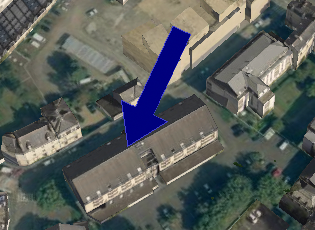

- Hide Selection
-
To display hidden objects, click either:
- Show Selection
 from the Visibility section of the action bar (make sure the object to be displayed is selected in
the Design panel).
from the Visibility section of the action bar (make sure the object to be displayed is selected in
the Design panel).  from the Design panel.
from the Design panel.
- Show Selection