Create an Environment from the Top Bar
You can create an environment from the Add menu.
- In the top bar, click Add
 > Content.
> Content. - Unfold the Types > Planets Environment list, and do either of the following:
- If you want to create your environment and keep the default title and description, select Planets Environment.
- If you want to specify the title and description for your environment, right-click Planets Environment and select Set attributes at creation. Enter the necessary information into the dialog box that appears and click OK.
Note: For more information about creating content, see 3DEXPERIENCE Platform: Native Apps Common Services: Creating New Content. - Optional:
In the Help panel, select one of the following places:
Option Description Earth 
Satellite 
Oil rig 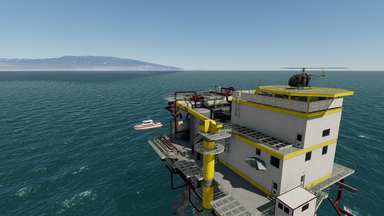
Moving boat 
Offshore wind farm 
Underwater - Sea life 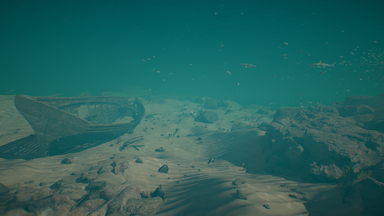
Chalet 
Foggy mountain 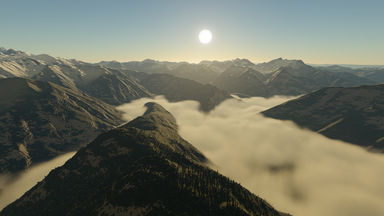
Alps 
Wind farm 
Grand Canyon 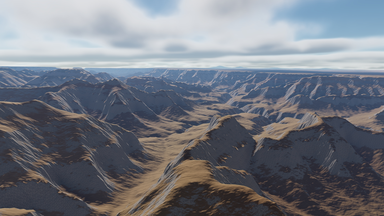
Tasmania 
Chicago 
Moon 
Mars 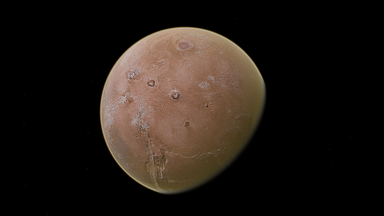
Places are provided to help you quickly navigate environments.