Add and Reorder Favorites
You can add, rename, or delete favorites in an environment. A favorite is a work area that can include one or more viewpoints.
-
To create one or more favorites, click Add
 .
.
- Optional:
Do one or more of the following:
- To rename a favorite, double-click the name of the favorite.
- To delete a favorite, right-click the favorite and select Delete.
- To update a favorite, right-click the favorite and select Update.
- To enable the rearrangement of favorites, right-click a favorite and select Activate Reordering.
- To change the order of favorites, drag favorites.
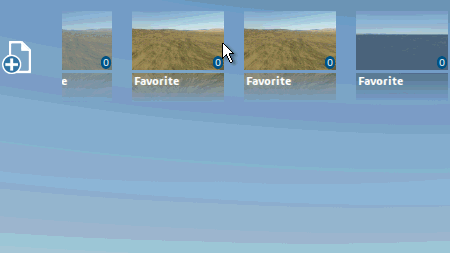
- To disable the rearrangement of favorites, right-click a favorite and select Deactivate Reordering.