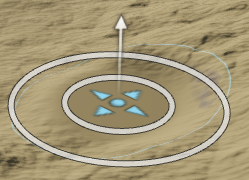Select a Shape
You can select a shape for a terraforming zone. Two shapes are available: circle and rectangle.
- In the Terraforming Zones panel, under Shape, select a shape for the terraforming zone: Circle or Rectangular.
-
Edit one or more shape options.
Option Description Action Diameter Defines the diameter of a circle-shaped zone. Do one of the following: - In the Terraforming Zones panel, enter a value.
- In the 3D area, drag the outer circle.
Width Defines the width of a rectangle-shaped zone. Do one of the following: - In the Terraforming Zones panel, enter a value.
- In the 3D area, drag the outer rectangle.
Length Defines the length of a rectangle-shaped zone. Do one of the following: - In the Terraforming Zones panel, enter a value.
- In the 3D area, drag the outer rectangle.
Orientation Defines the orientation of a rectangle-shaped zone. Do one of the following: - In the Terraforming Zones panel, enter a value.
- In the 3D area, drag the arc of the rectangle.
-
To change the position of a zone in the 3D area, move
the middle dot of the handle.