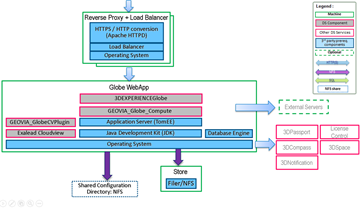The AM_3DEXP_GEOVIA_Cities.Linux64 assembly media contains the
software. It comprises several media.
You can install the software in interactive or silent mode:
- The interactive installation procedure allows you to choose between the Graphical User
Interface (GUI) mode or the Text User Interface (TUI) mode. In an interactive
installation, the setup procedure prompts you to answer questions until the installation
is completed. Although the two methods vary, the list and the sequence of the questions
are similar in both cases.
- The silent installation mode provides a previously generated response file to the setup,
and the installation is completed without any interaction.
To deploy the Globe service, you need to install all the media in the following order (a
readme file is available for each media):
- From the 3DEXPERIENCE Platform assembly media, install a new
instance of Exalead CloudView that is used to deploy some City plugins.
- GEOVIA_GlobeCVPlugin on top of the other instance of Exalead CloudView installed in the previous step
- GEOVIA_Globe_Compute
- 3DEXPERIENCEGlobe.