-
Select the Surface to unfold and click Preview.
The UV coordinates are computed internally and UV Parameterization.x is added to the tree.
- In the Distortion color maps area,
you can:
- Select the Unfolded surface check box to display distortions of the unfolded surface.
- Select the Permanent check box to display the distortion of the
unfolded surface permanently.
Notes:
- This check box is available when the Unfolded surface is
selected.
- Click Shading with Material from the
View section of the action bar to visualize the distortions correctly. If
another mode is selected, a warning message is displayed.
-
Select the Reference texture check box to display a reference
texture on the UV parametrization.
- To see the reference texture, the Shading with Material view
must be selected.
- You cannot view the distortion map and the reference texture together.
- The reference texture lets you see the distortions computed during the unfolding
process.
- Click OK.
Notes:
- You can also display or remove the reference texture by right-clicking the
UV Parameterization.x in the tree and selecting the Display reference feature option or the
Remove reference feature option.
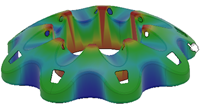
- The distortion color scale is no longer visible once you have exited the
command.
- To modify the distortion after the surface is unfolded, right-click UV
Parameterization.x in the tree and select or Remove distortions to display or remove the
distortions.
|