Creating Modules | |
| |
-
In the Module Structure Manager dialog box, select one of the
following:
Option Description Structure View 
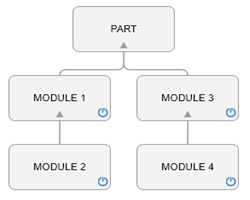
Links View 
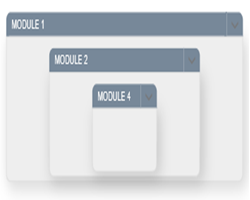
- In the Module name box, specify a name for the module.
-
Select a module and click
 to create a sub-module under
the selected module and rename it.
to create a sub-module under
the selected module and rename it.
-
Click
 in the structural view to
turn on or turn off a module.
in the structural view to
turn on or turn off a module.
-
Click
 to delete a selected module.
to delete a selected module.
-
In the Input section, click
 to add a new input
interface.
to add a new input
interface.
-
In the Output section, click
 to add a new output
interface.
to add a new output
interface.
-
To manage the positioning feature, double-click the feature. In the
Positioning Moduledialog box do the following:
- Specify the position values along the X, Y, and Z axes.
- Specify the rotation values along the U, V, and W axes (the current axes).
- Expand More and specify the internal parameters.
-
To copy a module with its features, right-click it in the tree, select Copy, and paste it at the required location.
You can also use Power Copy command from the Tools section of the action bar.
The modules, sub-modules, symbolic interfaces, and features are created.