You can create a midsurface from a pair of faces.
-
In the Support box, select the solid feature, volume feature or body.
- In the Creation Mode list, select Face Pairs.
-
Select one or more pairs of faces from which the midsurface will be extracted.
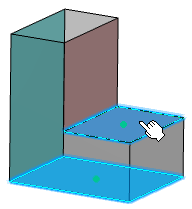
The selected face pairs appear in the Midsurface Definition dialog box, under the Main Side and Other Side columns.
-
In the Offset ratio box, type the offset value or use the arrows to change the value.
-
Click OK.