-
Select Cylindrical Type
.
- In the Elements box, select one or more surfaces.
- Right-click the Direction box and select a line, a plane, or x, y, z vector components.
- Optional:
In the Projection plane box, select a planar
element onto which the silhouettes are projected.
The silhouettes of all selected elements are projected in the
defined direction.
- Select Curve to create a silhouette curve.
Note:
The Result options are
only available if a Projection
plane is selected.
- Click OK.
-
Edit the Silhouette.x feature in the tree and select
Surface to create a silhouette
surface.
-
Edit the Silhouette.x feature in the tree and select
Conical Type
.
-
In the Origin box, select a point.
- Optional:
To keep certain silhouettes, select Result
filters filters.
-
Click OK.
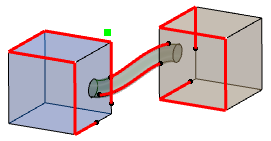
Note:
3D silhouettes are not necessarily closed.
|