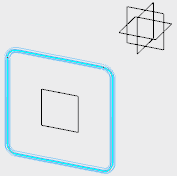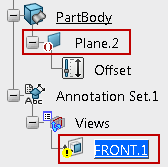General
The view/annotation planes are by default displayed in the 3D with a dashed frame that is resized to always frame all the annotations that are linked to it.
When the view/annotation plane is active (the preferred view to receive newly created annotations), its origin and axis system is also displayed and the dashed frame is also resized to frame the axis system origin.
You can control the 3D display of the rounded frame of a view by modifying its Display View Frame property in View properties.
You can also control the display of the active axis system using the options available under View/Annotation Plane Display. See .