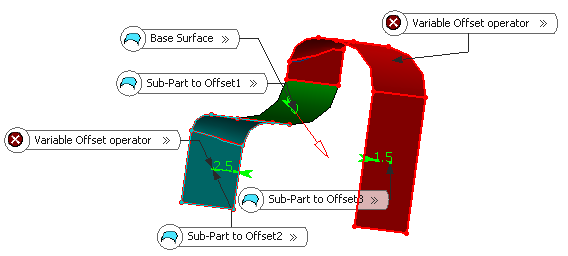Create a Variable Offset Surface
You can create a variable offset surface.
-
From the Transform section of the action bar, click Variable Offset
 .
.
- In the Base Surface box, select the surface to be offset.
- In the Parameters tab, select each subpart to be offset (whether wires or surfaces).
-
In the Offset list, select the offset type for each
subpart.
Option Description Variable Applies a variable offset to the subpart. The offset value box is unavailable. Constant Applies a constant offset to the subpart. In the offset value box, enter the offset value.
Important: If the subpart to an offset is an element such as a line, curve, or edge, you can select the offset to be: - Constant (Border): The element is considered as a border element. Hence, it must lie on a boundary.
- Constant (Inner): The element is considered as a constant constraint within a variable area. Hence, it must lie in a variable area and not on a boundary.
In the example below, a constant offset value of 40mm for Surface.1, a variable offset value for Surface.2 and a constant offset value of 20mm for Surface.3 is defined.
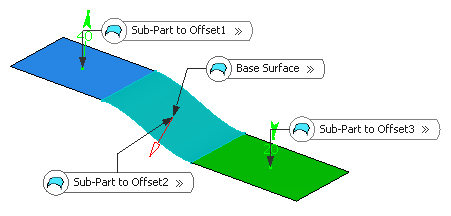
-
Optional: Select one of the following:
Option Description Replace Replaces the selected surface by another surface. Add Before Adds a surface before the selected surface. Add After Adds a surface after the selected surface. Remove Removes the selected surface. - In the Offset law type area, select the offset law type between Linear and S type. By default, the offset law type is S type. In this mode, the extremities are tangent continuous.
- Optional:
Set advanced parameters:
Option Description Automatic split of variable areas Performs an automatic internal split of variable areas if required. Merging distance Value for the result skin hermetization. Angular threshold Value for result skin sharpness. Deviation Maximum deviation between actual result and exact result. - Click Preview.
The offset surface is displayed normal to the reference surface.
Tip: Click Reverse Direction to reverse the offset direction. - Click OK.One single feature is created: an automatic join of the resulting areas is performed if the result quality allows it (G1 connections).
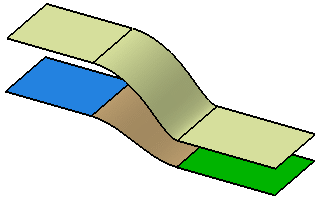
Important: - All adjacent surfaces that are tangent continuous must have the same offset value. Otherwise an error message is issued.
- Avoid any fading edges between two surfaces that have different offset values.