Creating a Line Tangent to a Curve | |||
| |||
-
From the Wireframe
section of the action bar, click Line
 .
The Line Definition dialog box appears.
.
The Line Definition dialog box appears. -
Select
 Tangent to curve.
Tangent to curve.
-
Select a reference Curve and a point or another curve
as Element 2 to define the tangency.
-
If a point is selected (mono-tangent mode): a vector tangent to the curve is displayed at the selected point.
-
If a second curve is selected (or a point in bi-tangent mode), you need to select a support plane. The line will be tangent to both curves.
Line tangent to curve at a given point 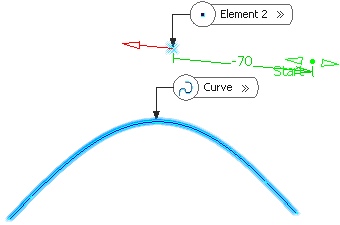
When several solutions are possible, you can choose one (here displayed in green) directly in the geometry, or using Next Solution
 :
:Line tangent to two curves 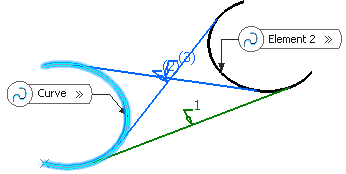
-
- Optional: Specify the Line End point to define the new line.
-
Click OK to create the line.
The line (identified as Line.xxx) is added to the specification tree.