Synchronization Commands
Here is the list of commands in the Comparison Window section:
 repeats the same command in both windows, e.g.:
repeats the same command in both windows, e.g.:Original state of the comparison window:
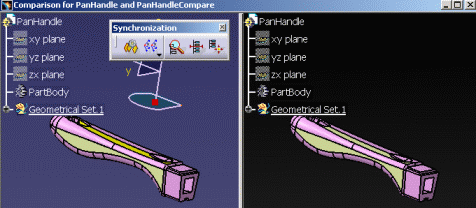
 is not active.
If you press F3 on the left side, the tree is hidden only on
this side.
is not active.
If you press F3 on the left side, the tree is hidden only on
this side.
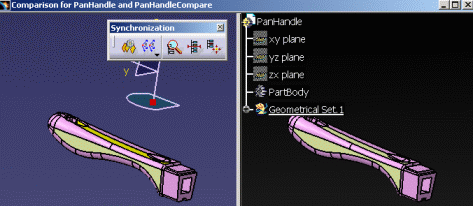
 is active. If
you press F3 on the left side, the tree is hidden on both
sides.
is active. If
you press F3 on the left side, the tree is hidden on both
sides.
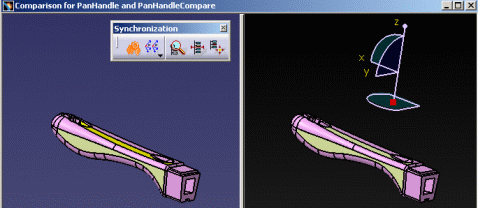
 applies to the following commands (or their shortcuts):
applies to the following commands (or their shortcuts):- in the View menu: Geometry, Specifications, Render Style (all), Hide/Show (all),
- in the Tools menu: Show (all), Hide (all),
- in the Tools: 2D mode
- in the Select: Quick Select
- in the context menu: Hide/Show, Pan, Rotate, Modify, Define in Work Object.
- in the Edit: Scan or Define In Work Object