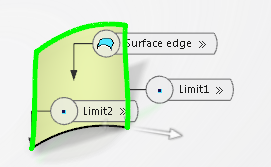Create a Boundary Curve by Selecting a Surface Edge
You can create boundary curves by selecting edges of surface.
-
From the Prepare section of
the action bar, click Boundary
 .
.
-
Select the Propagation type.
Tip: You can select the propagation type before selecting an edge. - In the Surface edge box, select a surface edge.The boundary curve is displayed according to the selected propagation type.
No propagation 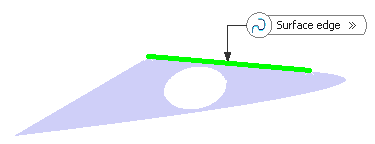
Tangent continuity 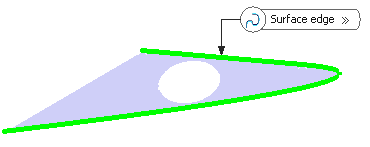
Point continuity 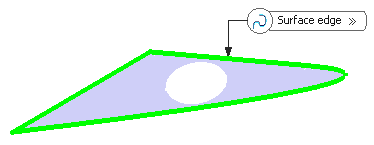
Complete boundary 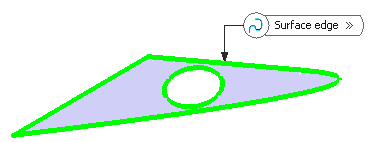 Note: If you select a curve which has an open contour, the Propagation type becomes available: select the No Propagation type and select the curve again. The extremum points will define the boundary result.
Note: If you select a curve which has an open contour, the Propagation type becomes available: select the No Propagation type and select the curve again. The extremum points will define the boundary result.
- Optional:
In Limit 1 and Limit 2
boxes, select two elements to relimit the boundary curve.
Note: If you relimit a closed curve by means of only one element, a point on curve for instance, the closure vertex will be moved to the relimitation point, allowing this point to be used by other features.
- Click OK.