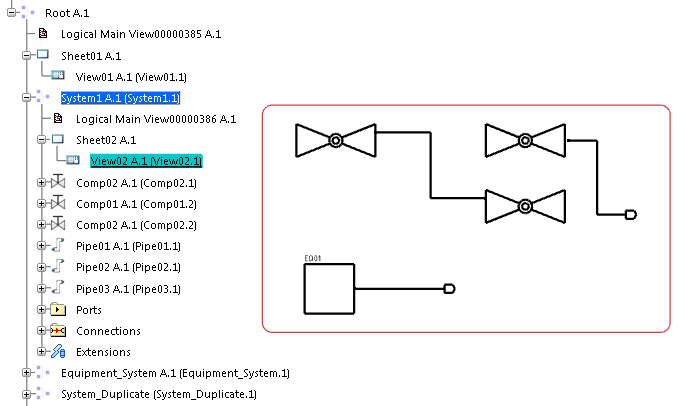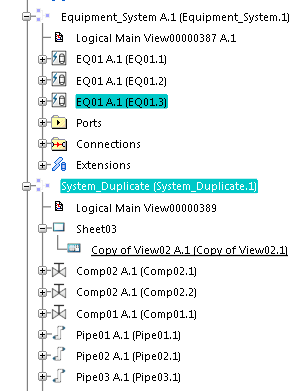Duplicate the Content of a Diagram View Using a Business Rule
You can duplicate the content of a diagram view in another with the possibility to duplicate, instantiate, and place in view symbols and routes.
Before you begin:
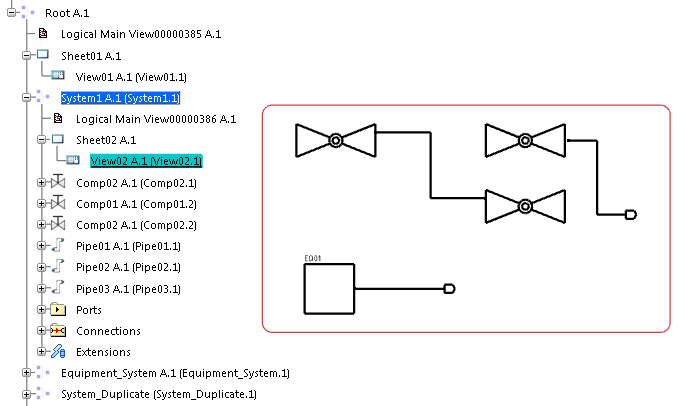
- A sheet to store the duplicated view has been created.
- The Schematic_ComputeInstantiateDuplicateOptions business logic is assigned to the Rule for Instantiate/Duplicate Option resource in the Data Setup Diagram Resources resource set.
For this scenario, the business logic is set as follows:
- All the objects are instantiated once duplicated.
- For all the objects except the equipment, the new instances are different from the existing objects.